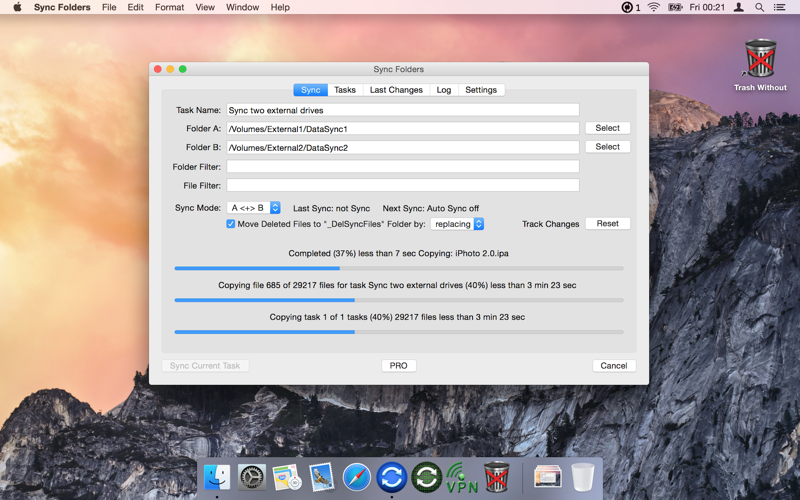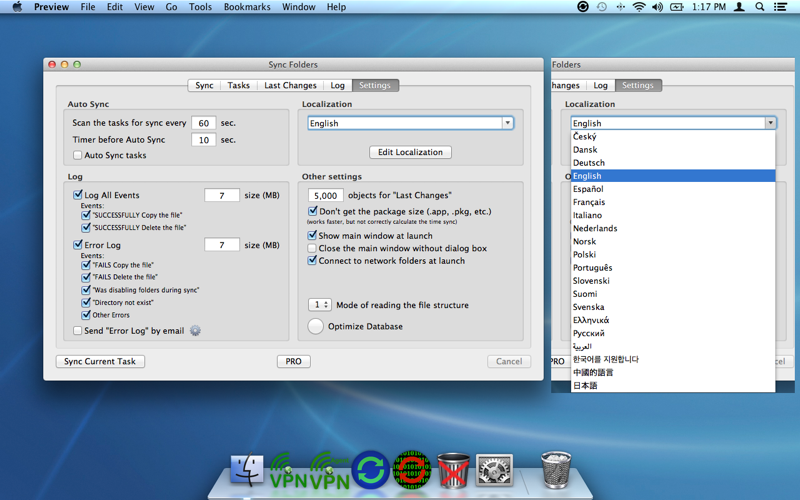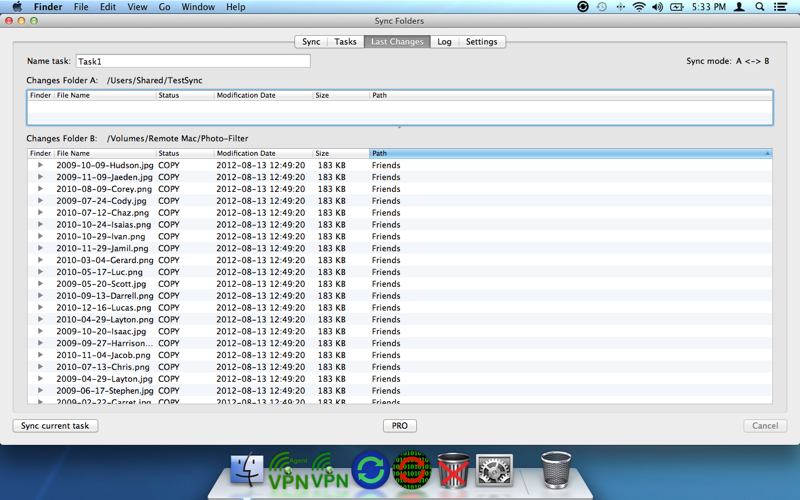What's New
Bug fix...
Bug fix...
Size:
2665062
Category:
Business
Business
OS:
iOS
iOS
Price:
Free
Free
Compatible:
iPhone iPad
iPhone iPad
Requirements:
Version:
3.3.3
3.3.3
Description - Sync Folders
.
If you are iPhone and iPad owner,you now can download Sync Folders for free from Apple Store. The application is supporting English language. It is a whopper, weighing in at 2665062, so make sure you have plenty of free space on your iOS device. The new Sync Folders app version 3.3.3 has been updated on 2014-11-26.
Bottom Line: For more information about Sync Folders check developer VADIM ZYBIN`s website : http://www.greenworldsoft.com/sync-folders-pro-customer-reviews.html
Bottom Line: For more information about Sync Folders check developer VADIM ZYBIN`s website : http://www.greenworldsoft.com/sync-folders-pro-customer-reviews.html
Compatibility with macOS 10.12-10.7 & Retina Sync Folders has been developed with a dual purpose in mind: To be easy to use FOR BEGINNERS, but also provide the ability to fine-tune synchronization settings FOR THE ...
Sync Folders free is a free data backup software that helps you synchronize files and synchronize folders It is really designed to save your time setting up and running data backups while having nice visual feedback along the way I was very satisfied using Sync Folders Saliha Najib Mr. SALAMA Youssef
I have multiple external hard drives I m sure most of them have duplicate information from my main computer but I m not sure This program lets me sync folders so I can clean off the external drives and be sure I mnot losing anything Just what I needed Does the job bleary1947
After years of using WinMerge on Windows to sync my backup drives I was looking for an alternative on Mac OS Very intuitive UI for both the average user and pro Highly recommended Great app for syncing folders on MacOS Asaf T.
Yes I use 3 macs iMac Main desktop iMac Mini backup I learned to have when my old Main failed for several days MacBook Pro my Old Main and still my goto travel companion Yes I do use iCloud for instant sync but what happens when I must access a file and there is no Internet or Wifi I will tell you what happens I fuss and curse and stomp and worry I tried manually copying important files from the Cloud to local drives but I quickly ran into multiple copies of outdated documents and files and drove myself crazy trying to manage them Then I found Sync Folders and it fits my style perfectly Job done and done well Finally an app to keep my 3 macs in sync easily Old dog Paramedic
I needed to sync some documents across my desktop Mac and an external drive to make sure I could access them and retain copies I just didn t want the hassle of writing an Automator script and rsync to get the job done for each set of files or folders to sync I happened upon this tried it and was immediately pleased with the outcome It simply works without much fuss and did what I needed in keeping documents Love it Works very well Suburbanites
Last week I was looking for some software to synchronize folders between my Mac and my QNAP NAS After trying iDrive and QNAP s own QSync utilities both of which had issues I found Sync Folders and immediately loved it It s simple it does exactly what it says it s going to do and best of all it works I m now planning to try the additional sync modes in the Pro version and using the scheduling features Simple but powerful dgreene4001
After trying several different apps this one really hits the mark It has revolutionized my collaborative video editing workflow Very intuitive Podmaker
I keep all my data and media on an external drive I have been copying any changes manually to my backup drive which is time consuming and hit and miss After finding Sync Folders in the app store it has been the perfect solution for backing up my files An exellent feature is that it keeps a copy of your changes in case a file is deleted in error Perfect solution Sittap
I ve tried serval backup sync apps overtime and have found Sync Folders allows me the most flexibility to create backup jobs to keep my data synced across devices and drives You cannot go wrong with Sync Folders The backup solution kleneave
Discovered this app in the Mac App Store Got tired of time machine and it s bandwidth hogging I keep almost all of my files on a second HD installed on my MacBookPro so I can periodically wipe OS X I use SyncFolders to backup this second drive to Time Capsule and it works great Great simple way to sync and backup folders Onefastdriver
I used Sync Folders to copy a large collection of files between two computers on a local network Drag and drop using the finder seemed an obvious solution but the transfer stopped after a long while Restarting would result in duplicate files so I searched for a folder sync solution that could be restarted This app fit the bill and worked flawlessly Very useful app Chmoss
My children who are grades 4 7 use their iPads and our iMac heavily for school and playing around making movies I use Sync Folders to put their creations on our home network so they can access their files from any device and have a backup in a folder they can t lose So with one program I can save iPad memory and have a backup for safe keeping Great way to unload iPad memory Ryno9398
I ve been looking for a way to easily backup one drive to another Now I can save all my important files to a folder on one hard drive and simply use Sync Folders to sync that to a folder on a different hard drive Now in case of a hard drive failure I ve got it backed up Simple and easy Great way to backup LANclub|Drat
Set it up worked as advertised Few days later ran it again nothing got synchronized I visually checked that one of the folders was changed Manually changed items in the folder nothing So what am I supposed to do now I guess I find a different product It worked only once Asusa
Realy works well easy to use Great piece of Software Aple Lover
The Sync Folders on Mac is a fantastic app that can get done the sync work within seconds Here is my experience I have a Sony DPT S1 an e ink reader for my PDF reading mostly academic essays and monographs Usually I read and make notes with my DPT S1and then copy them back to my computer in order to export highlighted words into a txt file that can be edited and sent to my Evernote Sometimes I read the PDFs with my Mac and add some annotations because I need a hit and run reading before making a decision whether some articles are worth of in depth reading If they are I send them to DPT S1 In one word keeping mutually updated thousands of files and folders in two devices manually must be a nightmare I tried various net drives However DPT S1 supports webdav only And I don t like it because I have to pay it monthly and the sync space is often extremely limited For example I have to pay about 10 per month or 120 a year for 2Gb It s crazy and greedy Fortunately I find Sync Folders app that solves my problem Two ways sync it s really fabulous and I love it To hell with netdrives Jun from Shanghai Sync Folders Resisting Greedy Netdrive Providers Jun Chen in May
When I travel I use an external drive to load photos from my camera When I arrive home Sync Folders is awesome because it will keep my traveling drive and my Synology storage folder for photos in sync Aftermy photos are loaded and both drives are synced I use Sync Folders to make a backup of my complete photos folder to another backup external drive Sync Folder is e3asy to use and works like a miracle Best of all the free version is usable No limits on the number of times you can use or a time limit Highly recommended Thanks for a great App Excellent to keep external drives sync with my Synology cokyq
Good straightforward syncing app Worked just like I expected it to though there is one feature it could use previewing how the sync will affect the folders For a free app don t think twice this will do what you need it to do Good sync app Havanagilaboy
I found this app by mistake and I am glad that I did I have been manually syncing files between 2 different Macs for years Needless to say the process was time consuming With Sync Folders auto sync feature I can plug in my external drive and forget about it The app compares the files on my external drive with the files on my Mac in the background Once complete Sync Folders copies and deletes files on each device making them exactly the same I am able to perform the same easy process on my other Mac to create stress free sync between machines I really like the optional Sync Monitor feature that puts a small pop up on my screen It can stay on top of all other windows or not to monitor progress and is easily accessible from the menu bar I also like how Sync Folders integrates the sync log into the app interface I can view the full log for both folders or filter it showing only the changes A cross computer solution silex-design
I have been trying to figure out how to sync my Two Macs and a network attached drive to keep everything in sync with 10 years of pictures This is one of those deals where you don t want to accidentally remove something I have tinkered around with rsync on the command line While I can get this to work I cannot replicate the power and simplicity of use that this program has My absolute favorite is that it has a safety net and saves the files that are removed for manual review That alone is an incredible awesome feature It handles large amounts of data very well Their documentation is good and easy to understand I love the fact that you can try this program out before you commit to buying it It is truly a great app Test it out all you want it is a really great app Awesome Sync app Sir_Mac
I have spent the past couple of days with Sync Folders and I am extremely happy with it I looked at several others online but liked that Sync Folder was in the App Store This offered me extra confidence in the product I love being able to set it and forget it but also to be able to quickly run a sync against two folders manually I have already recommended it to several friends and family members I use it along with ExpanDrive to keep my multiple clouds services in sync It was exactly what I needed I believe one reviewer said Get it just get it I couldn t agree more Loving it the_9th
I downloaded this product in order to sync folders on my iMac to my MacBook Air With over 400GB of files to keep in sync Sync Folders works flawlessly Be sure to read the instructions on the helpful website so that you understand which settings work for your needs I ve been using the product for over 6 months with no problems at all I highly recommend Sync Folders Outstanding Product Works Perfectly ilosnocdr
I needed an app to keep some very large folders my Lightroom catalog and photos plus all my Keynote slide shows synchronized between my iMac and a portable hard drive Sync Folders did the job quickly The simple interface was perfect for my needs and let me get the job done without any hassles Does just what I need it to AlInVt
I use a Pogoplug device and used to sync it to their cloud but at the end of September Pogoplug killed it s cloud offering The difficulty in syncing the files on my device to a cloud have been that the device is seen as a Network share Most of the cloud apps won t accept a network shared volume or it s folders even with symlinks so I was stuck This app has given me a way to backup to my 1TB OneDrive account I keep my cloud volume mounted on my desktop and the files sync between my network share and my cloud in the background it has a small CPU usage and RAM usage footprint so it s not interfering with my computer performance at all I recommend this app highly Works like a charm for what I need S_E_G
I m very happy with Sync Folders It s not easy for me to trust an application such as this but Sync Folders has earned my trust The developer has made an exceptional application and I m more than a little surprised they offer a free version that is so completely functional Trustworthy Dependable Customizable syncing Mocha Palms
I use sync folders for photo backup between two SSD s I edit on one drive and use the second as a backup It was easy to setup and use Photo Folder Backup TECarlson
Thank you so much for making this amazing app This is the exact right app that I was looking for I m just new to mac OS I also used to sync folder on Windows 10 And I have come to this app that has the same function But it s a bit shame that free version doesn t have A B function That s why we have to go pro It s well developed app Looks pretty cool enough And user friendly I got to know how to use at first it s really important But it could be better if you warn user or help user know how the results of sync is going to be by showing pop up screen or something Anyway it s super cool app to save my time This is what I was really looking for Zerqlinq
This application is quite useful I use it to copy and sync my photos with an external drive so that I actually have free space on my laptop Very useful craniac
I switched from a different App that was not compatibable with macOS Sierra I was reluctant at first but it works just as described My first sync was a default that copied everything exactly as I needed I have one macOS drive and one Windows drive no problem with special Mac or Windows files in either direction My NEW replacement sync app Great app macOS to Windows StanHaines
I recently installed Sync Folders to test how well it would sync a folder on my desktop Mac and my MacBook Air At first I encountered a glitch when it failed to sync one file but after I deleted the sync task and recreated it everything seemed to work fine I like how it automatically mounts the remote folder without my having to lift a finger Syncs well between two networked Macs M14chen
As a teacher I am finding Sync Folders to be invaluable for keeping my lesson files and students work files up to date between my home computer my flash drive and my office computer I do not need to worry about losing track of any changes made to files at any point Sync Folders works seamlessly in the background leaving me free to concentrate on my lesson plans and deal with the more important aspects of teaching I recommend Sync Folders for its ease of use trouble free file syncing and unobtrusive operation Simple way to sync all your files Squizzy MacKnutts
A long time I was looking for convenient simple and stable software for syncing folders between my Macbook and server at my work now I have finally found it it is this app Sync Folders Even name of the program is simple and understandable Great work done and well done Vadim Zybin Our hopes for great developers still alive Thank you for your work GreenWorldSoft Simple stable and convenient app serfrees
I collaborate on spreadsheets with others and needed a system to back up my versions with confidence I ve been using this app for about a year and I love that it so far has been flawless and EASY There is a log tab as well to find out how your last sync went I use it with external drives as well with no issues This app gives me peace of mind Casadresden
Great product Works seamless I use it on two iMacs and a network drive Sync Folders iksass
I ve been using Sync Folders for about a year It works seamlessly I have two computers that I need to sync one is a Mac the other a PC I store the key files in Microsoft OneDrive in the Cloud Although I can access that from the Mac I need those critical files on my Mac s drive as well so I use Sync folders I keep it running in the background and no sooner have I created the files on the PC then they re available on my Mac Handy for attaching from the local drive too The program works both ways so it s really helpful for me to keep these files up to date without even thinking about it Great app for Syncing Folders Files KenGreenberg