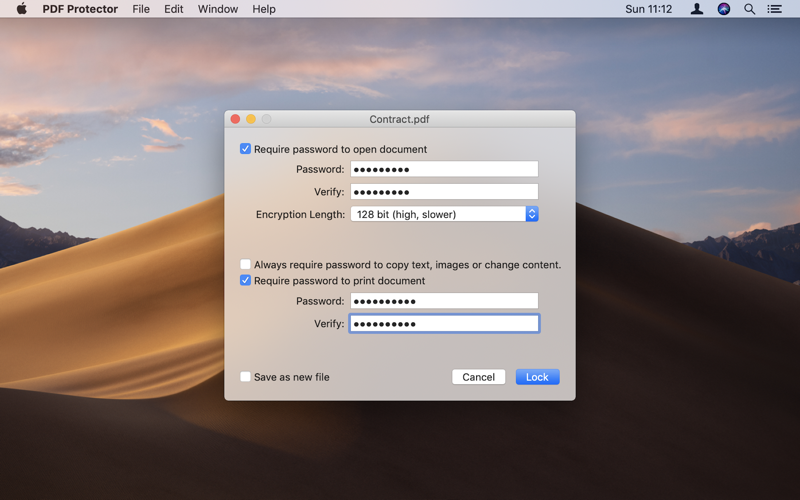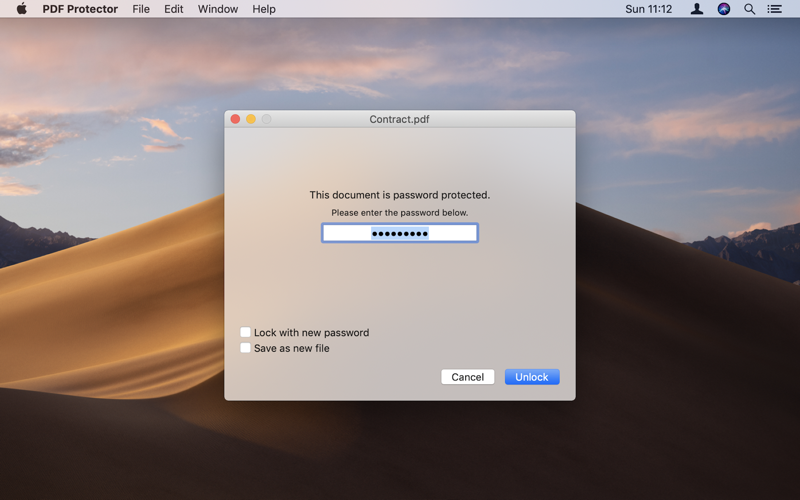What's New
Bug fix...
Bug fix...
Size:
1423969
Category:
Business
Business
OS:
iOS
iOS
Price:
5.990
5.990
Compatible:
iPhone iPad
iPhone iPad
Requirements:
Version:
1.2.4
1.2.4
Description - PDF Protector
.
If you are iPhone and iPad owner,you now can download PDF Protector for 5.990 from Apple Store. The application is supporting English language. It is a whopper, weighing in at 1423969, so make sure you have plenty of free space on your iOS device. The new PDF Protector app version 1.2.4 has been updated on 2014-11-25.
Bottom Line: For more information about PDF Protector check developer Witt Software UG (haftungsbeschrankt)`s website : http://www.witt-software.com/support
Bottom Line: For more information about PDF Protector check developer Witt Software UG (haftungsbeschrankt)`s website : http://www.witt-software.com/support
PDF Protector is an easy to use utility to encrypt or decrypt your PDF documents. FEATURES: Supports Adobe Standard 40-bit Encryption and Adobe Advanced 128-bit Encryption. Password protect opening of the document. Unlock protected documents with ...
Very quick in place removal of password protection without the need to buy expensive Adobe tools It just works Very cheap and effective Miken37
I just dropped the PDF doc with password protection clicked Unlock and the password protection was gone So easy Easy to unlock PDF Eeo21
I need to lock PDF documents when I am working at home on my MacBook Air without access to our expensive software at work so that the documents can only be viewed and printed unless I give the recipient the password to copy and edit material from the PDF Note that Preview does not provide this function as it only provides full encryption This simple inexpensive app works perfectly for this purpose and is super easy and intuitive Works Perfectly for this Function Steve-O-Lu
Works great as advertised well worth the 2 My only suggestion would be to make it so it could handle multiple documents instead of only one at a time I can lock a document with having to pay for Adobe PDF Designer andrew678122
This application does exactly what the seller claims My pdf document including clipart pictures fonts now cannot be copied edited or even PRINTED awesome without the password When I try any of those functions a little screen pops up asking for the password The application installed right on my tool bar and was ready to use immediately The screen shots pretty much show it all It s ipad simple I have OS 10 6 This application works perfectly I read a review indicating that the application doesn t unlock pdf files Perhaps the features were written unclearly on earlier versions This version 1 0 2 states you can unlock pdf that you lock There is nothing saying you can break into other pdf docs that you did not lock and or to which you do not have the password Now of course high level stealers will always find a way to hack anything including locked pdfs there s always an app for that But if you want to protect your or someone elses original work from low level stealers then this app will do the trick does what it says PurpleRoom
The product does not perform as described In the description at the time that I purchased the app it said that in addition to locking pdf files it could also unlock them The app does not unlock documents that are already locked The app DOES do the rest of what it says which is the reason for the extra star It does lock them well But I purchased the app specifically for the purpose of unlocking a locked PDF document and no luck Does not work Not as described TMPDyno