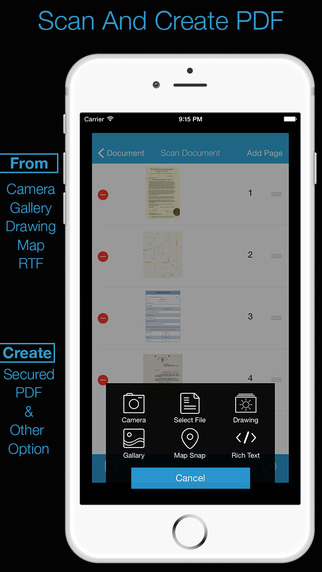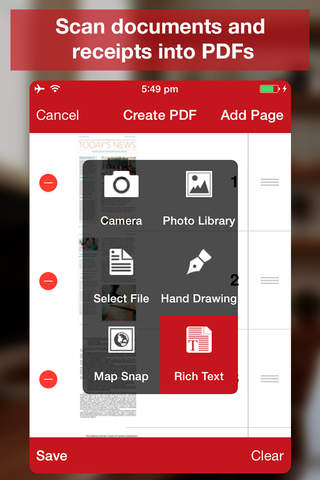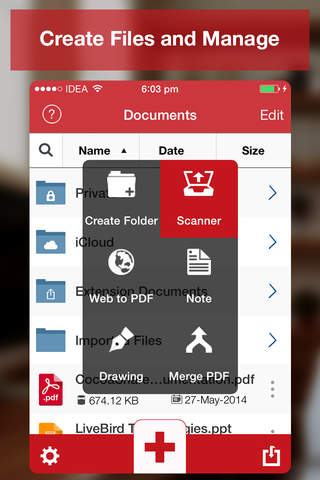What's New
Bug fix...
Bug fix...
Size:
18.5 MB
Category:
Business
Business
OS:
iOS
iOS
Price:
$2.99
$2.99
Compatible:
iPhone iPad
iPhone iPad
Requirements:
Compatible with iPhone
Compatible with iPhone
Version:
1.0
1.0
Description - PDF Export Pro - Documents to PDF Converter
.
office document to pdf word excel ppt. found in 1 reviews
rename rename a file folder. found in 1 reviews
high quality document to pdf conversion. found in 1 reviews
ms office documents word excel and powerpoint. found in 1 reviews
images files jpg png gif and others. found in 1 reviews
you can convert your documents to password protected pdf. found in 1 reviews
pdf export documents to pdf converter. found in 1 reviews
font size adjustment. found in 1 reviews
merge multiple pdfs in one pdf. found in 1 reviews
create folder create new folders and sub folders. found in 1 reviews
wifi file sharing access pdf export files from your computer browser. found in 1 reviews
and many more photo editing options. found in 1 reviews
make hand drawing with different colors and save as image. found in 1 reviews
copy copy files folders between different folders. found in 1 reviews
rich text pages create rich text pages in filedesk rich text editor. found in 1 reviews
iwork documents pages numbers and keynotes. found in 1 reviews
web to pdf. found in 1 reviews
create pdf files. found in 1 reviews
The PDF Export Pro - Documents to PDF Converter is now available for $2.99 for both iPhone and iPad owners.The application is supporting English language. It weighs in at only 18.5 MB to download. It is highly advisable to have the latest app version installed so that you don`t miss out on the fresh new features and improvements. The current app version 1.0 has been released on 2014-11-20. For ensuring consistency with the device you should take into account the following app compatibility information: Compatible with iPhone 3GS, iPhone 4, iPhone 4S, iPhone 5, iPod touch (3rd generation), iPod touch (4th generation), iPod touch (5th generation) and iPad. Requires iOS 5.0 or later. This app is optimized for iPhone 5.
Bottom Line: For more information about PDF Export Pro - Documents to PDF Converter check developer Priyank Patel`s website : http://pdfexport.livebird.net
Bottom Line: For more information about PDF Export Pro - Documents to PDF Converter check developer Priyank Patel`s website : http://pdfexport.livebird.net
PDF Export - Documents to PDF Converter Convert your documents to PDF PDF Export provide feature for converting your documents to PDF. You can convert your documents to Password Protected PDF. You can ...
I use it to convert images to PDF and have found it to be excellent Excellent Cy991
Thanks you for creating this app the only thing you need is some editing tools though like adding two clips together Thanks great app just needs editing though AJMiraMaster
Ive been a user for several versions now It is a good app It s useful to make PDFs but its frustrating that the app is trying to do too much There is a bunch of functionality that is locked behind in app purchases I don t really need those pieces but I d gladly pay for more app if it was more refined A decent app that is so close to being really good seeville
After paying for this once you ll have to keep paying for it for more of its functionality even most conversions are charged on a use basis At least after paying for this part of the app it will export a web page to pdf unfortunately it is exported as all graphic no actual text at all Just like my bank Rdutton1971
So far as of today Saturday January 30 2016 it s working okay So Far So Good Gingered1970
Update when I try to merge more than ten or fifteen pdf s the app slows down freezes then crashes Up until ten it works great But if you re trying to merge more than ten or fifteen PDF documents I don t see how you can do it using this program I was very very disappointed The other day it was working fine but I really wasn t converting too many pages and everything was working fine The only other app that I know of that merges PDF is PDF expert five by Readdle but I don t know how many PDF you can merge at once Is was a terrible terrible disappointment Maybe it s because I m using an older iPad ipad2 but I doubt that was the problem If you need to merge several documents together then this app will work fine But if you have to merge anything above ten or fifteen in all likelihood it s going to crash I m so disappointed Good news there is a way to merge documents in an app called PDF EXPERT 5 It costs ten dollars but if you use pdf s at all then you really need this app It s outstanding and a giveaway at ten dollars The rendering engine renders pdf s up to 1800MB You have access to iCloud box Google drive and Dropbox When they updated their program I had some problems but I solved those It s one of the best apps in the App Store They just released the program in the Mac App Store But the iPad version has a lot of functionality and among them is the ability to merge pdf s I ve used this app for months It s received thousands of five star reviews you ll see when you look at their page Trust me It s worth it If you can afford it Adobe has a program that can manipulate pdf s including merging them but that can be very very expensive For ten dollars you get a lot with PDF EXPERT 5 Documents 5 is also another PDF reader very similar to expert since they re made by the same company but I don t know if they merge documents It s an outstanding app as well They work more or less the same But I think only expert can merge docs I ve verified that myself You will not regret PDF EXPERT 5 And I can only say to the developers of this app you have to fix the problem Users should be able to merge dozens even hundreds of pages Please make the necessary changes to your program Thank you This app offers a variety of ways to work with PDF documents You can merge them split them convert a web page to a PDF among other things I have found it indispensable for studying I use a screen capture app to grab charts and tables then convert those images to PDF documents then merge those PDF documents into a little booklet organized by subject This saves an enormous amount of time when studying involves data in charts and tables that are not easy to copy This app enables you to collate those PDF s you can also merge other collections of pdf s in any way you want The app is very intuitive and there are tutorials available to help you The app is well designed and laid out So far everything works as advertised What I disliked was the fact that they offer ways to convert pdf s online for money and also to fax but again for money I can only speak about the features involving PDF s since that s what I need to do and so far everything related to that has worked well I thought the in app purchases was worth it since I don t have another program that can perform the same functions but others may disagree and find the purchases excessive Be sure to take a look at the in app purchases before you make your decision All the tutorials on their website cover as far as I could tell all aspects of the program I have used the app extensively over the past two or three days and have not had any problems If I do I will update the review It can be used for iPhones and iPads lastly I would stress again that the app is very intuitive and the tutorials are helpful a bit fast which means you ll be watching it three or four times but other than that it s been helpful to me and I consider it a good app with a lot of potential An app with a lot of potential Mattressback
Every time I try to do something especially when I m trying to merge while it just keeps crashing Crashes all the time Bob Lewis 13
fix it signature does not work TEKoontz
Cant agree more to the other reviewers Save your money and dont buy it It constantly crashes and makes wired format outputs Crashes and doesnt work PatBateman23
The splitting works well but it doesn t fulfil my goal of purchasing it becuase the splitted file appears ti be larger than the original file and therefore I couldn t attach it in my e mail anyway I find this really strange and hope that the developer will find a solution for it Otherwise I won t be able to rate it 5 stars Strange Cartoonztnz
Was an excellent app before IOS9 Now fax feature does not work at all Contacted developer and was promised an update We re still waiting That was 2 months ago SAVE YOUR MONEY DO NOT PURCHASE THIS APP Importer Exporter Fnzcruz
Wonderful app until last few weeks Was a 5 star but no more The web to pdf crashes EVERY time totally useless even on several different devices so it s not a single tablet problem it s an app problem Have too many important documents to lose by deleting and reloading app What s being done to solve problem Web to PDF Crashes every time Max1879
Really like this app c LadiesChris
This costs an extra 2 99 from inside the app a link that says in app purchases are not allowed when clicked on Now my job isn t going to the printer as I need it Simply needed to covert a pdf to jpg Slbknaak
I wanted to be able to convert documents to pdf and password protect them This lets me do that and has other great features Exactly what I needed Joypurdy
In converting an excel file many of my formats did not go through unacceptable to send to a client taking the long way through Numbers gave better results Does what its supposed to but freewayjim
The app is really good It imports and exports to lots of cloud services It makes files encrypted and with passwords The only thing I have found it doesn t have is the option to rotate the page if its sideways Good app though Good app smokeguy1
I m having issues converting some of my images into a pdf and exporting it to another app so I can write and highlight on the images If you re going to charge me for this app it better f cking work I have things I need to do and trying to get this app to work as it should is annoying and a waste of my valuable time Seems like it s freezing CollegeKid12345
Great app Use it everything Small bug I wish to see it fix like evernote and box cloud access Overall worth the Awesome app Alohatl
I hate this version I can t paste info in the rich text which the previous version allowed me to do I had to rewrite a 20 pages story in order to convert it to PDF It was a waste of my precious time Not good Kerly-b
You can t email the PDFs you create And you can t crop images or edit them before converting them to PDF I agree not ready for the App Store Needs work KawiKX450F
Not ready for the App Store Do not buy until the file management issue is fixed and verified by users LHFE LHFEL
I tried to manage my first file through the edit button The edit button did not work unless I flipped the device Then only part of the dialogue box appeared I then sought support but the contact could not be found it was an invalid address So this turns out to be a waste of 2 99 Edit issues ADAG23
App does not work Beware rg776
Nice work This is very good and safe application Thanks for this application Kal Kal form USA
Great app Use it everything Small bug I wish to see it fix like evernote and box cloud access Overall worth the Awesome app
This costs an extra 299 from inside the app a link that says in app purchases are not allowed when clicked on Now my job isnt going to the printer as I need it Simply needed to covert a pdf to jpg
You cant email the PDFs you create And you cant crop images or edit them before converting them to PDF I agree not ready for the App Store Needs work
Im having issues converting some of my images into a pdf and exporting it to another app so I can write and highlight on the images If youre going to charge me for this app it better fcking work I have things I need to do and trying to get this app to work as it should is annoying and a waste of my valuable time Seems like its freezing
Not ready for the App Store Do not buy until the file management issue is fixed and verified by users LHFE
In converting an excel file many of my formats did not go through unacceptable to send to a client taking the long way through Numbers gave better results Does what its supposed to but
Nice work This is very good and safe application Thanks for this application Kal
I wanted to be able to convert documents to pdf and password protect them This lets me do that and has other great features Exactly what I needed
Really like this app c
App does not work Beware
I tried to manage my first file through the edit button The edit button did not work unless I flipped the device Then only part of the dialogue box appeared I then sought support but the contact could not be found it was an invalid address So this turns out to be a waste of 299 Edit issues
I hate this version I cant paste info in the rich text which the previous version allowed me to do I had to rewrite a 20 pages story in order to convert it to PDF It was a waste of my precious time Not good
The app is really good It imports and exports to lots of cloud services It makes files encrypted and with passwords The only thing I have found it doesnt have is the option to rotate the page if its sideways Good app though Good app
By Kostas Gar.