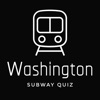What's New
Bug fix...
Bug fix...
Size:
7.4 MB
Category:
Navigation
Navigation
OS:
iOS
iOS
Price:
$33.99
$33.99
Compatible:
iPhone iPad
iPhone iPad
Requirements:
Compatible with iPhone
Compatible with iPhone
Version:
2.0.6
2.0.6
Description - iGlide lite
.
If you are iPhone and iPad owner,you now can download iGlide lite for $33.99 from Apple Store. The application is available in multiple languages: English, German. It weighs in at only 7.4 MB to download. It is highly advisable to have the latest app version installed so that you don`t miss out on the fresh new features and improvements. The current app version 2.0.6 has been released on 2014-11-18. The Apple Store includes a very useful feature that will check if your device and iOS version are both compatible with the app. Most iPhone and iPad are compatible. Here is the app`s compatibility information: Compatible with iPhone 3GS, iPhone 4, iPhone 4S, iPod touch (3rd generation), iPod touch (4th generation) and iPad.Requires iOS 5.0 or later.
More Info: Find more info about iGlide lite in Butterfly Avionics GmBH`s Official Website : http://www.butterfly.aero
More Info: Find more info about iGlide lite in Butterfly Avionics GmBH`s Official Website : http://www.butterfly.aero
iGlide - the Soaring Navigation Software from Butterfly iGlide is a soaring navigation App with advanced functionality that is amazingly easy to use. iGlide supports pilots during competition or recreational flights. iGlide comes in three editions ...
This app is very nice it s great for airspace awareness and has a voice alert I have upgraded to the advance version so I could get winds aloft I ve also added the WiFi connect device to use my C302 data directly in the app I see comments on how difficult it is to use but honestly I don t see anything that s tricky about this software I created a polar version for my glider and only download the maps you need I use it on a 5c iPhone because it fits next to my panel Highly recommend Easy to use fly mic tunes
I purchased iGlide lite liked it and upgraded to iGlide Pro On my iPhone 6S the moving map has good brightness contrast and resolution In flight my Cambridge 302 digital vario sends data to my iPhone via Air Avionic s Air Connect Wi Fi interface unit Works great Works great with Air Connect Wi Fi to iPhone Pat-neuopathy
The app could be improved by showing the track flown i e both out and return in addition to the track displayed to a destination This is would be particularly useful while flying in blue wave Tracking Function Minden Regular
Excellent product So easy to use very intuitive I love all the nav boxes especially the SUA vertical profile Great database This product is ahead of its time I use to use CUMobile but love that this works on iPhone and iPad too One less device to carry I also got the air connect to interface it wirelessly to a Cambridge 302 About support awesome I got my questions answered in less then 1 2 day I luv it K Shultz
Cannot find any support Cannot figure out how to use it Has no US map data no instructions how to download the data Looks like abandoned software with good potential but left hanging in thin air by the developer huh tforme
I bought this app because I am coming into the cross country world I ve used it multiple times and It has blown my mind on how easy it is to use and how simple it is compared to other glide computers such as a Oudie or a PDA PNA In fact When recently flying a good friend of mine in a Duo Discus I programmed iGlide faster than he could with his 700 Oudie Buy this you won t regret it Excellent App Collin Shea
This app has some nice features It shows you where you are on a moving map and lets you see altitude above the terrain and some basic navigation parameters But it is nearly impossible to figure out how to use The settings are poorly organized you have to scroll through every country in the world to get to US if you want US units in knots or mph you have to change 25 different things one by one from m to ft kph to mph km to mi liters to gallons etc Once you ve done all that you then have to change all the View units as well one by one To download map data you use a tiny little map with tiny little quadrant boxes and you can only press one at a time then wait 5 minutes as each quadrant of data is downloaded then choose the next quadrant Its exasperating and if you want to download 5 adjacent boxes expect to spend 15 minutes watching progress bars Really this could be a great app but its not OK if you don t mind the terrible user experience CP-ASEL
I looked at this long and hard before purchasing Couldn t find much feedback on the Internet However I gave it a shot and have not been disappointed My first indication is that it is a VERY good app As an added bonus it works VERY well with Condor I am looking forward analyzing it further during the soaring season Great App Ltrotter
This is a very good first effort at a soaring program that fully utilizes the iOS interface The only thing it is lacking to be a competitive replacement for the popular PDA based gliding programs is a connection to pressure data from your variometer system I am running ADV version 2 0 6 on an iPhone 4S and have flown with it in the cockpit alongside Winpilot SeeYou Mobile and XCsoar for several 500Km flights Contrary to the previous reviewer I have not found the app to have frequent crashing bugs The only crashes I have seen were due to a corrupted map database all fixed by downloading the update Pros Very clear Retina display while slightly smaller than PDAs is never the less more legible due to the map rendering algorithms Most competitive programs require the terrain map to be switched off to be legible in sunlight I have not had to do this with iGlide Maps are very detailed in particular showing runways and taxiways of airports Very easy to use task editing in flight in ADV version with rubber banding of task turn points by a single touch and drag This requires between 5 and 15 button clicks in other programs to accomplish Drag and drop reordering in the task list Touch the task line and drag to create a new waypoint the waypoint automatically picks up its elevation from the terrain map If dragged close to a database turn point it will snap to that turn point making operation in rough air easy Nav boxes slide across the screen with a finger flick giving quick access to many more quickly and easily without cluttering the the screen All are customizable for content using iOS standard interface features Scrolling and zooming are very quick and smooth Cons Manual is incomplete at least the English one No connection to serial pressure data at least in the USA I understand this it promised for the future This means no vario data and no reliable wind data Glides to waypoints or final glides show intervening terrain in profile but do not calculate altitude adjustments due to terrain Most competitive offerings have this feature There is a bug in the task rubber band editing in which it sometimes picks up the wrong task segment to edit rather than the one you have touched Website and manual do not explain the differences between versions well In particular the Lite version has only a simple go to no tasks of multiple waypoints ADV adds this along with the really slick rubber band editing but waypoints are exclusively 1KM cylinders and cannot be changed PRO adds the ability to change waypoint rounding definitions In summary this is the first program that uses the iOS interface including gestures and takes it to heart The usability of the features that have been implemented is years ahead of other smartphone and PDA based offerings in my opinion They need to complete the feature set and documentation then it will rate 5 stars Excellent 1st effort ASH26E L6
The app is generally well organized but is very buggy Using the direct to feature for example reliably causes the app to crash deleting any data about the current flight and leaving no clear options for restarting the recording The screen occasionally locks up and has to be reset by scrolling away and then back again So far I think this is the only iPhone app of this kind But if you need something even remotely reliable you should look for another option Buggy US Glider
Nice app but limited in lite form Go to flights only no drag and drop route planning advertised on Butterfly iGlide editions page Maps are huge but gorgeous on iphone 4 Retina display fuzzy on non Retina iPad I d give the lite version 5 stars if it would replay IGC files the simulator is clunky With a couple of revisions it should be very nice Nice but limited Glider Driver
This app has some nice features It shows you where you are on a moving map and lets you see altitude above the terrain and some basic navigation parameters But it is nearly impossible to figure out how to use The settings are poorly organized you have to scroll through every country in the world to get to US if you want US units in knots or mph you have to change 25 different things onebyone from m to ft kph to mph km to mi liters to gallons etc Once youve done all that you then have to change all the View units as well one by one To download map data you use a tiny little map with tiny little quadrant boxes and you can only press one at a time then wait 5 minutes as each quadrant of data is downloaded then choose the next quadrant Its exasperating and if you want to download 5 adjacent boxes expect to spend 15 minutes watching progress bars Really this could be a great app but its not OK if you dont mind the terrible user experience
The app is generally well organized but is very buggy Using the direct to feature for example reliably causes the app to crash deleting any data about the current flight and leaving no clear options for restarting the recording The screen occasionally locks up and has to be reset by scrolling away and then back again So far I think this is the only iPhone app of this kind But if you need something even remotely reliable you should look for another option Buggy
I have been using iGlide lite for about five months and its just what I need in the glider cockpit Its very simple and intuitive to use with no unnecessary features and the complexity that comes with that I reported two minor bugs and they were promptly fixed in the next release Im happy to see the app consistently improving Compatibility with Condor is an added bonus so that I could get familiar with how to use it on the ground Steadily improving just what I need
I bought this app because I am coming into the cross country world Ive used it multiple times and It has blown my mind on how easy it is to use and how simple it is compared to other glide computers such as a Oudie or a PDAPNA In fact When recently flying a good friend of mine in a Duo Discus I programmed iGlide faster than he could with his 700 Oudie Buy this you wont regret it Excellent App
This is a very good first effort at a soaring program that fully utilizes the iOS interface The only thing it is lacking to be a competitive replacement for the popular PDA based gliding programs is a connection to pressure data from your variometer system I am running ADV version 206 on an iPhone 4S and have flown with it in the cockpit alongside Winpilot SeeYou Mobile and XCsoar for several 500Km flights Contrary to the previous reviewer I have not found the app to have frequent crashing bugs The only crashes I have seen were due to a corrupted map database all fixed by downloading the update Pros Very clear Retina display while slightly smaller than PDAs is never the less more legible due to the map rendering algorithms Most competitive programs require the terrain map to be switched off to be legible in sunlight I have not had to do this with iGlide Maps are very detailed in particular showing runways and taxiways of airports Very easy to use task editing in flight in ADV version with rubber banding of task turn points by a single touchanddrag This requires between 5 and 15 button clicks in other programs to accomplish Drag and drop reordering in the task list Touch the task line and drag to create a new waypoint the waypoint automatically picks up its elevation from the terrain map If dragged close to a database turn point it will snap to that turn point making operation in rough air easy Nav boxes slide across the screen with a finger flick giving quick access to many more quickly and easily without cluttering the the screen All are customizable for content using iOS standard interface features Scrolling and zooming are very quick and smooth Cons Manual is incomplete at least the English one No connection to serial pressure data at least in the USA I understand this it promised for the future This means no vario data and no reliable wind data Glides to waypoints or final glides show intervening terrain in profile but do not calculate altitude adjustments due to terrain Most competitive offerings have this feature There is a bug in the task rubber band editing in which it sometimes picks up the wrong task segment to edit rather than the one you have touched Website and manual do not explain the differences between versions well In particular the Lite version has only a simple go to no tasks of multiple waypoints ADV adds this along with the really slick rubber band editing but waypoints are exclusively 1KM cylinders and cannot be changed PRO adds the ability to change waypoint rounding definitions In summary this is the first program that uses the iOS interface including gestures and takes it to heart The usability of the features that have been implemented is years ahead of other smartphone and PDA based offerings in my opinion They need to complete the feature set and documentation then it will rate 5 stars Excellent 1st effort
Cannot find any support Cannot figure out how to use it Has no US map data no instructions how to download the data Looks like abandoned software with good potential but left hanging in thin air by the developer huh
I looked at this long and hard before purchasing Couldnt find much feedback on the Internet However I gave it a shot and have not been disappointed My first indication is that it is a VERY good app As an added bonus it works VERY well with Condor I am looking forward analyzing it further during the soaring season Great App
Nice app but limited in lite form Goto flights only no draganddrop route planning advertised on Butterfly iGlide editions page Maps are huge but gorgeous on iphone 4 Retina display fuzzy on nonRetina iPad Id give the lite version 5stars if it would replay IGC files the simulator is clunky With a couple of revisions it should be very nice Nice but limited
By Kostas Gar.