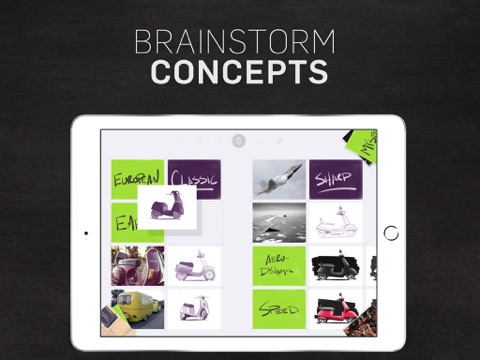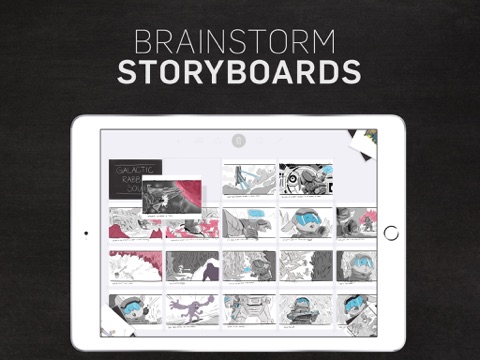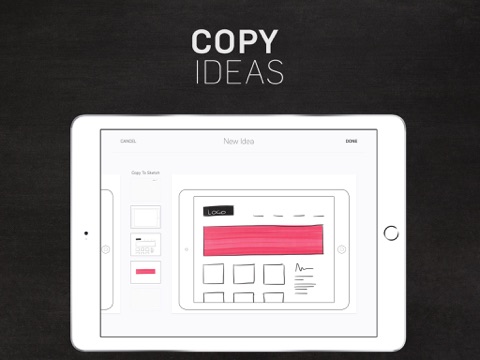What's New
Bug fix...
Bug fix...
Size:
201 MB
Category:
Productivity
Productivity
OS:
iOS
iOS
Price:
Free
Free
Compatible:
iPad
iPad
Requirements:
Requires iOS 8.0 or la
Requires iOS 8.0 or la
Version:
1.2
1.2
Description - Forge - Build Your Ideas: Collect. Organize. Explore.
.
The Forge - Build Your Ideas: Collect. Organize. Explore. is now available as a free download on Apple Store for iPad owners. The application is designed for use in English language. It weighs in at a hefty 201 MB, so make sure you have plenty of free space on your iOS device. It is highly advisable to have the latest app version installed so that you don`t miss out on the fresh new features and improvements. The current app version 1.2 has been released on 2015-07-29. For ensuring consistency with the device you should take into account the following app compatibility information: Requires iOS 8.0 or later. Compatible with iPad.
More Info: Find more info about Forge - Build Your Ideas: Collect. Organize. Explore. in Co Interactive`s Official Website : http://buildwithforge.com
More Info: Find more info about Forge - Build Your Ideas: Collect. Organize. Explore. in Co Interactive`s Official Website : http://buildwithforge.com
BRAINSTORM VISUALLY Great ideas start with brainstorming inspiration, notes, and sketches. Forge is a visual brainstorming tool for your iPad. Collect inspiration, organize ideas on project walls and create sketches to build concepts, storyboards, moodboards and ...
Adonit used to promote this app There is an option to use Adonit Bluetooth smart stylii but this has NOT worked in quite sometime or the developers of Forge needs to restore this functionality back for iPad Pro models Adonit Bluetooth stylii refuse to connect any longer to this app running on my iPad Pro I depise the Apple Pencil and prefer to use my Adonit smart Bluetooth stylii on my iPad Pro The developers need to restore Adonit Bluetooth stylii support for this app for iPad Pro models This app will stay at one star from me until the Adonit Bluetooth smart stylus functionality returns and Forge updates its Adonit Drivers very readily available from Adonit to accommodate the use of other third party smart Bluetooth stylii with all of the current iPad Pro models Without the former Adonit Bluetooth stylii support on iPad Pro this app is NOW useless to me Fix this oversight please Forge has no longer worked with Adonit Bluetooth stylii Hardcore Trek Tek
I ve experimented with a lot of apps on my iPad Pro when it comes to sketching and storyboarding ideas Forge is perfect when it comes to getting those quick sketches to well thought out storyboards The UI is a pleasure to work in and the functionality is great Recommend this to anyone who is thinking about downloading The only thing that I do wish was better was the support for the Apple Pencil sometimes I notice there is a lag when the iPad registers that my palm is on the screen Maybe could be fixed with an option to only draw with the Apple Pencil when one is connected Perfect for Ideation and Storyboards ryandsung
lines are wiggle when using apple pencil very disappointed too bad brushe quality The yadonggain
Opened it swiped second screen as directed stuck there can not proceed useless app Stuck on second screen Lundberg02
Not a realistic tool for many thinking environments Does not rotate to portrait view Hate App Store review app
This is a great app for jotting ideas down and keeping them loosely organized The UI is nice and mostly intuitive and the organizational structure using cards to represent each page works pretty well the way you can store cards in the corner of the screen is cool Unfortunately it is too buggy It crashes about half the time I use it Not what you want when you re trying to get your thoughts down Lots of potential but crashy blueswanderer
great app and i need water color tool please more tool please Tooooooonz
App automatically turns off I haven t been able to finish a single project because it keeps turning off and losing all of my progress Keeps losing all work Frustrated customer 44
I m in the process of Storyboard making for my graphic novel and this app is so helpful Comic drawing Eastern on Sofa
Ever since the software group separated from Adonit and started this new version I m having more and more problem with my Adonit Touch and Adobe Ink Adonit as OEM for Adobe Specifically the latency with the stylus and palm rejections are really bad I ve tried Adobe Sketch Concepts and Procreate they all have better performance When I try to draw an ecplise in Forge it looks like a polygon That s how bad the latency is Forge was such a beautifully designed app but it s really frustrating that its core function isn t working I can t even make a smooth curve with the hardware that was made by the former same company Why is it getting worse with your own stylus Chriswangux
September 2016 Great update of adding pressure sensitivity to the drawing engine It might not be adjustable but for what it is it is excellent Glad to have it now More stabilize when using Thank goodness Plz tell me there are these features in the update road map Lasso and Move tool Copy Cut and Paste And across files Transform anybody iCloud support There s definitely more but these would be my immediate personal wish list Having said all that You guys are amazing Great job Team Forge I love your app and continually use it everyday August 2016 Ah I am so elated that the Forge team are still together no longer in stealth mode and the Forge app is being updated again This was one of the best sketch ideation apps prior to the Apple Pencil release and with the update that actually supports the Apple Pencil that got rid of the unacceptable lag this app is back in my work flow I am back drawing quickly again Sketching out ideas iterating and moving ideas around so quickly This app is second to no one in that respects I can nip pick on the drawing engine but for what it does it just awesome which is getting ideas down and iterating quickly Looking forward to the new updates that continue to stabilize the app from crashing plus support for better cloud storage transfer Maybe psd conversations would be great as well Escaped from oblivion cre8ist
Great Ux but the brushes aren t very flexible Sure Apple pencil works but it s unresponsive to pressure Where s the pressure detection Nude Penguin
The new update hopefully fixes the merge layers glitch where merging two layers caused the app to crash sometimes and delete the layers but it seems everytime I exit the drawing and re enter it the colors move closer and closer to the bottom right of the canvas Can you fix this please I ve been using this app for a long time and I love it but these bugs make things harder Also glad to see you ve updated it finally Keep making improvements on this app New bugs Silvesary
This app is great I love everything about it The thing is ever since the latest update I can t draw on it without it crashing It will let me view my drawings and delete them but I can t draw at all It used to do this whenever my storage was running low but it s all freed up so I m at a loss I do love it though so if this was fixed I d be ecstatic All of the tools are easy to use and I ve made a lot of great works with it It s also nice to find an art app with layers Love the app but SellyStew
I ve never been so happy to see an app come back from the ashes Jumping for joy The best is back Haunted Ghost
There is a bug in the current version of the app that seems to show up after a couple of days where null and double tap to begin editing show up on the main screen Double tapping causes the app to crash and there doesn t appear to be any way of accessing any of your documents Workaround I found that if you pinch to zoom out the broken tip screen or whatever it is will shrink and eventually disappear off screen allowing you back in to continue working I contacted the developer but never heard back and I suspect this app is not actively being maintained Which is too bad I rather like it otherwise Crash Lockout workaround lintmachine
I have been patiently waiting for the development team of the Forge app to reduce the sizes of both the app itself and the artwork files it creates for more than 15 months till now I shouted out in two previous reviews in the AppStore but nothing has changed The ArtStudio app is only 28 MB in size but it is 10X better than Forge in terms of its functionalities for sketching drawing and painting with 150 brushes and unlimited number of layers plus being also a capable photo editor with double exposure with 21 blend modes And what is the size of Forge that can t do any of these 201 MB 8X more size providing 10X less functions Even one man developers like You Doodle are doing everything they can to reduce the size of their apps utilizing technologies like iOS bitcode etc And what has the developers done at Adonit a company maybe 100X bigger In my view the Adonit management should fire the entire development team and starting all over again starting from the head of the team for negligence and being blind to competition requirements I really like the concept of the Forge app e g its project wall yet I also really hate to find a 3 MB sketch take up more than 20 MB of storage on my iPad I also don t believe a file management module for the project wall would take up 180 MB in size Wake up Forge developers You only have 2 5 stars left for all versions reviews which means users are leaving like myself Last review The difference between this and the old version really is just that this so called New Forge app comes without the 135MB sample file Its size is 6 MB less than the old one to be fair Allow me to give a little more details why I feel sorry for the Forge development team As a comparison except for the project wall view the ArtStudio app does everything ten times better than this Forge app but it s only 21 8MB without sample files With that 21 8MB it is able to offer you 120 brushes unlimited layers plus a full featured photo editor and some filters You can also add text with one of its 150 fonts It also helps create unlimited looks and feels with 21 blending modes Its gallery view is not much less than the project wall view of Forge if you just have to see all your drawings and photos together on one blank background whatever you call it Other leading drawing apps like ArtRage and Aurin Ink are around 30MB Paper Tayasui Sketches Bamboo Paper Adobe Illustrator Draw Adobe Photoshop Sketch Adobe Illustrator Line are all under 70MBs in size Not to mention Procreate the golden standard of the drawing and sketching category It packs everything you can think of for a drawing app into a body of 68 4MB without the sample files plus some of the best photo editing features And one of the best user experience I have written a review 6 months ago calling for a slim down of the old Forge app because I like the Forge concept and was considering buy the IAP But it seems the developers have made no progress on this version of the Forge app except putting the word New on the icon For its current functionalities this Forge app should be around 20MB in size without the scooter sample file which by itself is also ridiculous a 135MB sample file What a shame Come on Forge development team you can do better than that Like I said last time I would buy the IAP and give it 5 stars if you guy are able to lose enough weight Good luck till then Wait up Forge development team AppGrabbing101
Too slow when sketching App not compatible with Apple Pencil SlidWharf777
don t download dead app bertud
Completely useless because the app is too slow and the delay feels awful An editor s choice Really Too slow to follow my Apple Pencil Masso Chailly
Completely useless because the app is too slow and the delay feels awful Stupid app Too slow to follow my Apple Pencil Masso Chailly
Come on don t take over an app from a developer that was great at updates and fixing bugs and then neglect it for six months Every time I try and open a project it crashes immediately I download the old version from the previous dev and IT still works flawlessly but all my work is stuck in this forgotten version Yet another case of a bigger company gobbling up the little guy only to leave the tech that got them noticed in the first place to be buried in big business Leave it alone if you re not gonna take care of it Crashes immediately Every time Deezignone
It was great on my iPad 3 with the Jot Touch I ll happily pay for a version compatible with Pencil and iPad Pro All that extra screen space would be put to use too Please don t abandon this unique app It s refreshing iPad pro version please AvartCreative
The brainstorming part of the app is perfect But it offers no Apple pencil support and it is very laggy land lacks certain drawing tools It feels rather like an advertisement tool made to sell their own styluses Great for brain storming terrible at sketching no Apple pencil support cekuhnen
Having seen reviews of this app before getting my iPad pro it was the one that I was most looking forward to using The features are unique and would be absolutely perfect for storyboarding but sadly the app s miserable lack of support for the Apple pencil makes it useless to me The lag is so great that any sort of precision in drawing is impossible I am still hoping that the developers address this and give me a chance to rate this with the 5 stars that the overall app design deserves but for the moment it is not of any use to me at all Perfect in so many ways but Apple pencil support is useless Daiago
This app is the perfect brainstorming app for designers like me Love the fluid layout the the writing tools the ways that you can rearrange and view your design panels and photo references This app is exactly what I have been looking for However without proper Apple Pencil support it is too difficult to accurately draw lag is terrible and I just don t have the control I need to use the app even though it is perfect in every other way Even willing to pay for an update with Pencil support Dying to use this app properly with the Pencil LOVE this app but needs Apple Pencil support HaringJM
The latency for Pencil input is ridiculous If you draw too quickly the strokes will be straight up inaccurate There s also no pressure detection Instead pressure is inferred through stroke speed which of course has nothing to do with my intention to create a thicker line or not Otherwise there could be more options for pen types I like the idea of creating sketch tree structures and the ability to look at the history of an idea Just get these basic things together No Pencil support Don Swet
This is a perfect way to rating on a design for my needs Unfortunately this does not support the Apple pencil yet and is lacking in pressure sensitivity Please add support for the Apple pencil Brilliant app in need of update Omikun
You better have blue tooth turned on before you open the app just so you don t get a pop up asking you to turn it on I don t use any blue tooth accessories and don t plan to so stop asking me I ll go back to Paper by 53 Bluetooth Turned On Jason6210001000
Even after reading the other reviews about the Pencil lag issues I decided to try it out Yes I definitely agree It s barely usable at this point I really really hope this is addressed soon as the organization of this app seems perfect for what I was looking for Until then I m afraid this app will be collecting dust on my iPad Agree About Lag RiceBandit
I will watch to see when this is fixed but unusable atm Terrible Apple Pencil lag Snewpo
Terrible lag while trying to use the Apple Pencil with Forge It s not the Pencil as it works PERFECT with other apps similar to Forge Due to the lag issue I did not dive deep into the features of the app before deleting it Apple Pencil Lag Johnny B10225
Facebook and Twitter pages are gone Instagram is 18 weeks old A real shame At least one more update or notice on their website would be welcomed I think they re out of business mortietunes
This app is great for story boarding but slow with sketching and keeping pace with the brushstrokes Even so i wouldnt remove if from my library of apps Feature rich but slow Fritzroyw
A lovely combi iPadPro ApplePencil and the ForgeApp I ve been using this for a couple of months now since before the Pro and love how the app is easy to use especially for quick and dirty ideas sketches Giving it 4 stars as I think it could add in just a few more features without getting too bloated up One feature is the ability to resize your photo imports Another feature to consider is to enable cutting pasting of selected elements within a sketch A third one is to consider enabling a viewer or album mode where users can just swipe through their sketches quickly the current default layout might be too small to see details while tapping on a sketch forces users to view one sketch at a time Great App so far for me Cynic072
Pencil support is super laggy Love the idea of the app very creative and useful but the lag makes it unusable Super laggy TheBarronator
So this is a concept sketching app scaled for iPad pro but has no Apple pencil support and is unresponsive No Apple pencil support seriously DDDDali
The last Facebook entry was September this is November and iOS 9 1 has killed this app No longer supports Jot Touch Pixel Point Crashes freezes and is totally FUBAR on iPad Pro Would love to see this back up and running It deserves 5 stars when it s working Use to love the app Artxruss
Over 50 sketches and drawings cars trucks aircraft bikes and a gryphon sketch all are visible yet why the hell cant it be opened Well for one upon opening the app shows Null Double tap to begin Two doing so as directed the app shuts down crashes closes and nothing can be accessed I draw in my spare time on my iPad mini I loved the app in the past but not I m highly upset with the latest update whatever the hell happened with the previous forge I have not a clue but I d like to be able to finish some of my work at some point time if I could actually access the app Is it odd enough the opening screen shows all work I ve completed yet none can be accessed tapping or clicking does not open them the app has failed to do its primary function if this could be fixed within the next week or so that would be great I need the app for an upcoming project and without it I m screwed It seems as they have given up on the app as well which this makes me much more upset what happened to the best app out there for artist Where did y all go wrong Or more importantly who needs to be fired update the app yeah great still doesn t work people done with Forge you ve lost all my respect for losing all of my work from a period of over two years Was great but not anymore And still with the update Lightning Hunt
Can see projects but can t open or make new projects Ask my projects are stuck in limbo do not update to new app if you still have the adonit version Lost all my projects Chinaman1026
I miss the old Forge this one crashes and when I add more than three layers then exit the app one of the layers are missing Don t get me wrong I love Forge just not all the problems its been having Also one drawing in particular I had been working on for three hours straight crashed and was deleted Not happy Crashing and other problems =^â˘3â˘^=
Awesome app for creating and iterating on ideas The best iPad workflow by far for trying out ideas iterating and then sorting and evaluating them Also a great sketching app with support for my Jot Stylus As a game designer I reach for forge to capture all my new ideas and concepts Its the quickest and most natural way to get ideas out of my head so I can start playing with them and refining them Get this app Awesome for visual thinkers Art_Enthusiast
This app is perfect for storyboarding You can rearrange pictures in all sorts of wonderful ways Batch download and upload images from to Dropbox Move whole scenes to the clipboard and drop them somewhere else This is the ONLY app I could find that suits this purpose so well Perfect storyboarder chalkmuncher
It is too slow Give me the old one back Hsshin87
I m an interior designer and this has been great for building up concepts and mood boards to show clients Would love to be able to share projects Keep up the good work Great app Idbean
I ve been looking for an app to sketch in and work through ideas that mimics how I brainstorm on walls What I love most about Forge is how fast you can move between a sketch and a wall full of sketches It focuses my attention on creating and not navigating Nice job guys Fast Fluid Ideation kjperpich
Great for capturing ideas and organizing my sketches and notes Look forward to future updates and functions Nice work Love this app bluluboil
With this new version my stylus tip is at least a quarter inch away from where it is actually drawing I never had this issue with the old version they need to fix this issue soon Adonit jot stylus Ja-Cobie
The difference between this and the old version really is just that this socalled New Forge app comes without the 135MB sample file Its size is 6 MB less than the old one to be fair Allow me to give a little more details why I feel sorry for the Forge development team As a comparison except for the project wall view the ArtStudio app does everything ten times better than this Forge app but its only 218MB without sample files With that 218MB it is able to offer you 120 brushes unlimited layers plus a fullfeatured photo editor and some filters You can also add text with one of its 150 fonts It also helps create unlimited looks and feels with 21 blending modes Its gallery view is not much less than the project wall view of Forge if you just have to see all your drawings and photos together on one blank background whatever you call it Other leading drawing apps like ArtRage and Aurin Ink are around 30MB Paper Tayasui Sketches Bamboo Paper Adobe Illustrator Draw Adobe Photoshop Sketch Adobe Illustrator Line are all under 70MBs in size Not to mention Procreate the golden standard of the drawing and sketching category It packs everything you can think of for a drawing app into a body of 684MB without the sample files plus some of the best photo editing features And one of the best user experience I have written a review 6 months ago calling for a slim down of the old Forge app because I like the Forge concept and was considering buy the IAP But it seems the developers have made no progress on this version of the Forge app except putting the word New on the icon For its current functionalities this Forge app should be around 20MB in size without the scooter sample file which by itself is also ridiculous a 135MB sample file What a shame Come on Forge development team you can do better than that Like I said last time I would buy the IAP and give it 5 stars if you guy are able to lose enough weight Good luck till then Ridiculously bloated average sketching app Forge
It is too slow Give me the old one back
Over 50 sketches and drawings cars trucks aircraft bikes and a gryphon sketch all are visible yet why the hell cant it be opened Well for one upon opening the app shows Null Double tap to begin Two doing so as directed the app shuts down crashes closes and nothing can be accessed I draw in my spare time on my iPad mini I loved the app in the past but not Im highly upset with the latest update whatever the hell happened with the previous forge I have not a clue but Id like to be able to finish some of my work at some point time if I could actually access the app Is it odd enough the opening screen shows all work Ive completed yet none can be accessed tapping or clicking does not open them the app has failed to do its primary function if this could be fixed within the next week or so that would be great I need the app for an upcoming project and without it Im screwed Was great but not anymore
I miss the old Forge this one crashes and when I add more than three layers then exit the app one of the layers are missing Dont get me wrong I love Forge just not all the problems its been having Crashing and other problems
Ive been looking for an app to sketch in and work through ideas that mimics how I brainstorm on walls What I love most about Forge is how fast you can move between a sketch and a wall full of sketches It focuses my attention on creating and not navigating Nice job guys Fast Fluid Ideation
Im an interior designer and this has been great for building up concepts and mood boards to show clients Would love to be able to share projects Keep up the good work Great app
Awesome app for creating and iterating on ideas The best iPad workflow by far for trying out ideas iterating and then sorting and evaluating them Also a great sketching app with support for my Jot Stylus As a game designer I reach for forge to capture all my new ideas and concepts Its the quickest and most natural way to get ideas out of my head so I can start playing with them and refining them Get this app Awesome for visual thinkers
Great for capturing ideas and organizing my sketches and notes Look forward to future updates and functions Nice work Love this app
So in this version of Forge it is not different It crashes a lot unlike the other one and it doesnt save your previous work from the old Forge In my opinion its kind of a waste of space in your mobile device I like the old Forge better
With this new version my stylus tip is at least a quarter inch away from where it is actually drawing I never had this issue with the old version they need to fix this issue soon Adonit jot stylus
This app is perfect for storyboarding You can rearrange pictures in all sorts of wonderful ways Batch download and upload images fromto Dropbox Move whole scenes to the clipboard and drop them somewhere else This is the ONLY app I could find that suits this purpose so well Perfect storyboarder
By Kostas Gar.