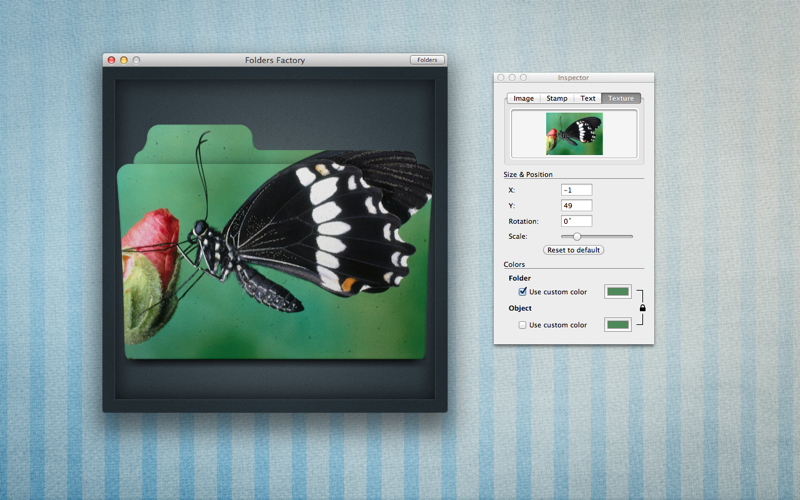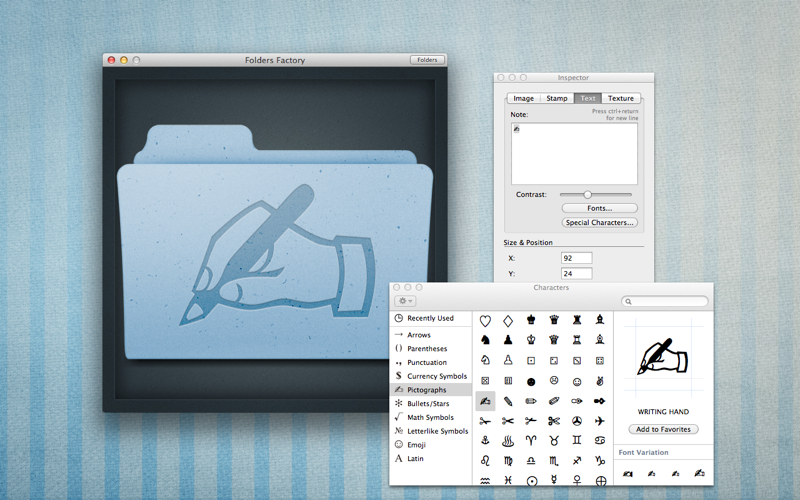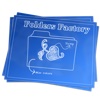What's New
Bug fix...
Bug fix...
Size:
13613674
Category:
Business
Business
OS:
iOS
iOS
Price:
2.990
2.990
Compatible:
iPhone iPad
iPhone iPad
Requirements:
Version:
1.8
1.8
Description - Folders Factory
.
The Folders Factory is now available for 2.990 for both iPhone and iPad owners.The application is designed for use in English language. It is a whopper, weighing in at 13613674, so make sure you have plenty of free space on your iOS device. It is highly advisable to have the latest app version installed so that you don`t miss out on the fresh new features and improvements. The current app version 1.8 has been released on 2014-11-19.
More Info: Find more info about Folders Factory in George Lyakhov`s Official Website : http://nice-apps.net/foldersfactory/
More Info: Find more info about Folders Factory in George Lyakhov`s Official Website : http://nice-apps.net/foldersfactory/
Are you fed up with common boring blue folders? With Folders Factory, you can easily change their colour, add pictures, include text, assign textures or even make them look like "embossed" system folders. Doing this will ...
This was a great app NO longer works NOT compatable with High Seirra Needs Updated Danrl72
I ve used this program for a number of years always worked great I was able to make easy to identify folders that made filing convienant Now using Mac High Sierra it doesn t seem to work When I design a folder and save as a template it only shows a partial frame of a folder Opening it in Preview shows multiple versons of the folder as if it s now a GIF file No instructions in how to make this icns file copy and replace the standard folder icon If you try to get help from the Folder Factory Support link above it goes to a notice that says Attention Account disabled by server administrator Doesn t work anymore RGF181
Update for sierra UPDATE UPDATE UPDATE Update Sleestack808
Author and suppot site are gone as of 21Oct 2017 Belive app abandoned Do not purchase 0o0o0o0o0o0o0o0o0o0o0
13 Oct 2017 After upgrading from OS X Sierra to OS X High Sierra Folders Factory launches and then unexpectedly quits indicating that it is not compatible and needs to be upgraded by the developer I use this quite a bit so I hope the developer responds with an update I doubt this will happen since the ISP has terminated the developer s website and the app has not been yupdated since 08 07 2012 Upgraders be aware that this app as is does not work with OS X High Sierra Not Compatible with OS X High Sierra Universe Observer
Not really that great You would have better luck downloading a free paint application Crappy Application Jacob__________
does nothing It give no sample folders or colors I have two choices 1 different color bue folders 2 the ability to paste a photo on the blue folder there is no way to get to the text editor so i can t write on the folder the web site is no longer available No help no designs no templates except different colors of blue Don t get this its reviews are fake very disappointed gorwayris
Good app But the texture does not work on macOs Sierra Please correct I am trying to write in support but the developer s site does not work Good app MironDancer
This was a nice tool until the Texture function stopped working with OS Sierra Upgrade needed but NiceApps net no longer has a web presence No Longer Supported Al Efar
This app used to be terrific but appears to be abandon ware It runs under Yosemite and Sierra BUT and it s a very big but the icons it creates are visually distorted and clearly not what anyone would want If the publisher isn t going to update the program so it works Apple should get it out of the App Store Don t waste your time Badly Needs An Update Paul_Boomer
Folders Factory is one of those apps you leave in your Doc My desktop is cluttered but I can find my folders easily when I colorize them and add graphics to them Folders Factory makes this super easy to do I oganize all of my software products that I create in one colorful folder and I ve added my own logo on top of this folder I created a folder called Help Manuals and I ve made it look like a folder full of papers I love this app It s so simple but it really helps me in my daily Mac life I feel sorry for the Windows crowd They don t have anything like Folders Factory J I use it all the time JacksonZ
commenting after Update sierra Thamer_g
I bought this app a long time ago primarily so that I could add pictures and change the icon style and color of my folders I recently tried to make some more folder icons and have run into some problems I m not sure if these are being caused because the app isn t being upgraded for newer versions of OSX Here s the primary issue I ve run into I m not sure what happened but now when I try to create a new folder icon using an image the picture has these weird long shadows ghosts reflections that extend past the edges of one or more sides of the image If the shadow only went to the edge of the folder I probably would just deal with it and use them anyway but on many of the folder icons I ve made the shadows ghosts reflections extend past the edges of the folder itself into the area around the icon so it is very noticable especially on my desktop icons I ve tried multiple different images and it has happened with almost all of them What is weird about it is that it isn t always all four sides of an image that have the shadow sometimes it is only one or two sides of an image Using the gloom feature gets rid of them but you know then you re stuck with that effect which I personally don t care for I like crisp clear images So essentially now I can t use the app for the purpose for which I bought it pretty annoying Some of the other problems with the app are Oh yeah the texture feature doesn t work at all anymore yet another isssue that needs to be addressed There s no grid to line things up you have to eyeball everything There s no integration between the image text stamp and texture functions This makes it difficult to lay things out if you want both an image and text on a folder because you have to do one feature first and then export as icon then in the inspector window you have to select the next feature you want to add and load the icon you just made in the other feature via load custom icon This works but it isn t efficient and if you need to change the alignment of the first thing you did you pretty much have to repeat the same process again until you get it the way you want it because whatever you did first is static and you are just layering the new feature on top of what you already did So yeah this could be made a lot more convenient and less time consuming The text effects are not great There are a lot of fonts available but you can t do much other than change the color size and location There s no way to adjust the opacity transparency of the text This is a problem for the folder style that I like to use the transparent glass looking one because the text default for that one is also transparent which doesn t always look that great depending on the folder color It looks like there used to be a way to adjust the text shadow characteristics at the top of the font window but I can t seem to get those features to work at all either There is very little instruction support on how to actually save something that you ve created as an icon You can export as icon which actually saves whatever you ve created as an icon file or you can save it which will change the icon of whichever file you select to whatever icon you are saving So you can make icons and change your old icons to those new icons without having to keep save the new icons as a separate icon file Although I don t know why you wouldn t want to keep them as icon files so you could use them in the future if you wanted to This is all too bad because this app would totally rock with just a little bit of upgrading and bug fixing I really hope the developers do that or make a new app that has updated features The app still works for changing the folder styles and colors which I guess is better than nothing but I really really liked being able to use my own pictures that s what made the app so great Now it s just Blah Used to be much better DaniLea_AZ
I used this app all the time and it was great but for a while now it just doesn t work with the latest version of OS X Please fix it Doesn t work with El Capitan Tigran-Tiego
I downloaded and paid for this app a long time ago I am on el capitan and wanted to make a few new folders and the texture function doesn t work anymore SO frustrating That was basically the whole reason I got it FIX IT Was awesome Now it is just frustrating Inidigojoe12
What happened to this app No longer works with the Texture Feature Also there isn t any support available Was wonderful now texture doesn t work lynnkoop
This program was working awesome before Now you are unable to use textures for new folders Tech support for this product doesn t exist Awesome Program osxwarrior
This app which I have been using for about 2 years has lots of features and lots of bugs For some reason it has a default feature that locks the color of the folder to the same color of any image or text on the folder Not sensible Plus when you unlock this and then choose a separtate color for the text the colors for both the folder and the text lock again to the color of the text Frustrating Also it would be helpful if the user could create standard formats with color and typeface so that the whel does not need to be created each time a folder is created It will get the job done It is neither intuitive nor easy however Lots of Bugs johneddy
I used to absolutely LOVE this app It worked perfect in every way and did everything and more that I wanted an app like this to do Then I noticed around the time Yosemite was released that there was HORRIBLE verticle and horizontal ghosting lines going through the folders and extending past I ve contacted their support team 3 different times a couple of months apart and they have NEVER responded back I would gladly give this app a 5 star review if it would work like it used to and they would at least respond to customer emails Even if you don t have a fix for the bug acknowledge that I sent you an email Pretend like you care Used to be great Now has notible bugs Horrible customer service AmaDeuZ4
This use to be one of the Best app in the app store Used it a lot but unfortunately one of the main feature i created my folders the texture stopped working after updating to OS X EL Capitan I sent 2 e mails to technical support before i decided to write a negative review but did t get any answer back It looks like the app is not supported anymore since it was last updated Aug 7 2012 I would love to and will change my rating if the app gets updated and work again Its well worth the money to purchase if all the features work properly but its a risk to buy untill the app gets updated Major bug No update Godolloi
I used to be a big fan of this app and made many fantastic folders with it but the most important and amazing feature which is texture has stopped working for long time I emailed them three months ago but haven t got a reply yet Without this feature this app lacks a lot You can only change the shape of the folders or write a text on the icon PLAESE fix the bugs Thank you Don t buy until they fix the texture bug Sahumah
After upgrading to El Capitan FF has stopped working correctly The function I used regularly where you added a jpeg image to a folder shape using the Texture tab no longer does anything Two messages to the developer have gone unanswered Frustrating and useless now Worked great then stopped working great Dangleti
there is a problem when I increase the size of the image its look like there a reflection of the image in the left side and even when I export the icon the folder cover with black background all the over the folder Changing Scale Problem Mfa5roo
I would love to give this great app 5 stars but the texture mode is no longer working with the last upgrades of OSX Hopefully there will be an update soon I would love to give 5 stars but rains1026
I loveeddd this and need this back I just updated to yosemite and this does not work and the last update here was 2012 Hello were almost in 2016 wher are the developers Update this pleaseeeeeeee If you have yosemite don t buy doesnt work in yosemite kissysho
I really like this app However for no apparent reason it has stopped working I use Yosemite 10 10 4 on a new MacBook Pro and the app will no longer open I m confident that an update will be coming soon due to its popularity so I m going to provide a good review here Folders Factory is easy to use and does a good job of creating folders with my own images text or simply changing folder colors It has become an important part of keeping my Mac visually organized and easy to use Once an update gets the app working on my machine again I will be using it frequently just as I have for the past year or two WAS working well now it s not Lemon-SQZ
so easy makes finding folders fast great app love it alpinestars69
It s 2015 and I m still using Folder Factory It has the best customization options The weird scale bug can easily be worked around by nudging scaling it a pixel or two In the era of DropBox and other cloud services I still want my custom folder icons across all the devices I sync with I found that if I make a copy of my custom folder right click compress it into a zip and then put it in my dropbox folder I can then access it on my other macs decompress it do a get info copy the icon in the upper left corner of the get info preview and then on a get info of the dropbox folder I can paste my custom Folder Factory created icon Voila now both sync d folders share the same icon Original Review Image based folders can I was hoping to easily create folders showing a family photo as the folder icon XMAS 2011 New Years Ski Trip etc All my photos are from digital still cameras but when I drop them in Folder Factory using the image tab the image completely covers the folder icon Folder Factory can t scale the image down enough to fit into the folder icon So I have to use Photoshop Elements to resize the image smaller and then put it into folder factory for it to work UGH I hope the next version 1 4x has the ability to better resize crop and position images onto a folder then this version does For now it is too much work to be practical Still a workhorse champ Riptide360
Easy fun and a time saver My background is interactive graphic design but to be honest I just don t have the time sit and design my own desktop folders from scratch to suit my whims This app does however It quickly lets you customize your desktop icons drag and drop style AND apply them to folders in the same manner really couldn t be easier As illustrated in the product images you can customise a folder but what is not shown is that you can also create basic square based icons based on images or artwork you drag into the design area just scale it up large beyond the folder itself LOVE this and for two bucks Come on Just what I was looking for CeCeDuff
I ve been using this app since it first showed up Over the years I ve had icon makers but I NEED folders more than icons and getting the benefit of iconic folders beats all blue any day The fact that this app has never crashed even when I ve given it 30MB jpgs to use for a tiny folder is amazing The ability to use pictures of any sort that fit the shape of the folder is great The apps rotation and sizing are excellent as well You can turn a square or round pic into a folder rather than relabel a folder Originators of apps may like that feature a great deal The ability to type text onto the folder embossed or not with any font you wish and the choice of font color and folder are independent that just seals the deal If you re even just a little bit good with Photoshop you can make any part of a photo into its own folder You can use Photoshop to increase size and resolution and because these folders are good up to 1024 pix and iOS capable you can create stunning folders from art shapes photos whatever you want As an example I created a folder for each of the Beatles albums and placed the proper files within Even EMI didn t do that and they should have It s a stunning effect and using photos I was even able to recreate the US covers for those albums all thanks to this app I can t imagine a single thing this app was rated poorly for It s OUTSTANDING and I don t even use if for professional work but I would WITHOUT HESITATION As for one rater who can t figure things out so THEIR ineptness results in a bad rating for the app Just drop any folder onto your canvas and it becomes your new folder icon I would pay 30 for this software and was prepared to after a drive failure This is one of the few great pieces of rock solid work out there If it isn t ready for Yosemite if you d have read it says support for 10 8 In other words 10 10 is an entirely different animal and if you can t read don t fault the app George Lyakhov thank you for such a great application Raise the price to 19 99 REALLY And please develop more This was a rock solid piece of work across mutiple OS s and compared to SEVERAL OTHER folder and icon makers yours makes the others look like mere toys This is both excellent and outstanding and for 2 99 the only better deal out there is getting OS X and all those upgrades for free This application is excellent If you can manage Photoshop all the better EternalBadMood
IT STOPPED WORKING I loved this app and then all of a sudden it wouldn t open any more I was using it on Mavericks when it stopped I wrote to the developer and haven t received any feedback or solution Don t purchase this until you see positive feedback again I used it all the time for almost 2 years until Meekie77
Doesn t open If you re running Yosemite you might want to wait till it s upgraded Didn t have problems in Mavericks If it get s fixed I ll update my rating but until then it s a one star because I can t give it zero stars Doesn t open in Yosemite MagyarDave
This is the best app ever I find it really useful to be able to look at my folders and not just see masses of blue In order to apply the design to a folder after you make the design you drag the folder you want it on into the big screen with your design It will apply within a second This app is super easy to use and I really like the texture effect There is another app called folder factory no s and it does not let you use this function This makes the work a lot less tedious because it means that you don t have to work super hard to fit the picutre exactly to the folder size but can have them act as one This is an app that I would highly recommend for anyone who wants to organize their folders in a quick and easy way Amazing Aleisha7
Inumeres Bugs in Yosomite Inumeres Bugs in Yosomite lucasbrasizil
10 24 2014 Downloaded this from ITunes App store for 2 99 Was really impresssed and colored many of my folders Then I shut down my iMac Maverick 10 9 5 When I powered up the next morning the iMac would only start up in Safe Boot mode That means at the minimum all your preferences are not operating and it takes a full 2 minutes plus your login id and password to boot up I ran Disk Utility and still had the same problem I then opened Folders Factory changed all my colored folders back to the standard apple blue and trashed Folders Factory After restarting and shutting down several times rerunning Disk Utility and crossing my fingers it seems my Imac is back to normal Left a message for the Folders Factory support site in email but so far no answer Really disappointed seemed like such a great app I dont know how to get my money back Worked great until I shut down From JDE
This app even works on yosemite I love it It works perfectly without flaw I ve never had any rendering or glitch issues at all with it And if you re like me it lets you upload your own custom icons so you don t even have to use folder pics for an icon you could use anything you want Seriously my favorite application Don t even bother trying another folder application Night Bison
This is what exactly what I would need but I spent hours to figure out how to apply it to a Folder There is a Tutorial it shown everything exept how the heck you APPLY it to a folder Until I find this out this app does not work What a waste of time MakosgubaFan
The opening video instruction does not provide enough information to determine how to change the background color of the folder or make images fill in the entire folder Basic functionality needs a user guide Maryweather
I got this application at least two years ago and it was amazing It worked just how you would expect it to I just redownloaded it a half hour ago today and it isn t nearly as good as it was before The text style doesn t work when you change the color of the folder Well it works but not well There s a black outline around the text and it looks terrible I thought it would go away when I applied the changes to my folder but it got even weirder There was a very thin white line that went along the folder vertically on the left side of my text The line extended throughout the height of the folder To get a better look at it I opened quick view to see a larger version of the folder The line disappeared No it isn t something wrong with my display because it happened to other folders too that were in different places on my screen I know this is a really small problem but it s why I gave this app 3 stars instead of the deserved 5 Although not many people may notice this the people who are using this app want to make their folders look perfect and that s what this app should enable you to do Anyways developers if you are reading this please scrape together an update that resolves this problem sooner rather than later Thanks Great application except for it s major flaw jake1k
This app looks great and CAN make very unique folders but the total lack of any meaningful directions really limit its usefulness The only thing that somewhat explains how it works is the simplistic video that plays on opening There is virtually no other way to figure out some of the quirks with working with Folders Factory For instance how does it work with folder aliases after I add a picture to the inspector it won t take a folder alias Why If I want to use an image in image or texture mode what is the difference I finally figured out that one for myself but that is the kind of thing that should be addressed in a users manual I want to give it a 5 star rating but instead of making nice folder icons I spend way too much time trying to understand its hidden rules and limitations all things that should not be learned through brute trial and error Gorgeous but has signficant flaws cessnadude