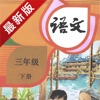What's New
Bug fix...
Bug fix...
Size:
1362525
Category:
Business
Business
OS:
iOS
iOS
Price:
4.990
4.990
Compatible:
iPhone iPad
iPhone iPad
Requirements:
Version:
1.03
1.03
Description - Batch PDF to ePub Converter
.
If you are iPhone and iPad owner,you now can download Batch PDF to ePub Converter for 4.990 from Apple Store. The application is designed for use in English language. It is a whopper, weighing in at 1362525, so make sure you have plenty of free space on your iOS device. It is highly advisable to have the latest app version installed so that you don`t miss out on the fresh new features and improvements. The current app version 1.03 has been released on 2014-11-25.
Bottom Line: For more information about Batch PDF to ePub Converter check developer Fangcheng Yin`s website : http://cokesoft.com
Bottom Line: For more information about Batch PDF to ePub Converter check developer Fangcheng Yin`s website : http://cokesoft.com
ON SALE FOR A LIMITED TIME: 40% OFF Reading eBooks has been an indispensible part in our life. Some eBook users are eagerly looking for a way to convert PDF files to EPUB format, and PDF ...
When I convert my PDF I can t see any output preferences It converts automatically so it removed the images of my PDF without my allowance Cannot find any options KKKT(DT)
This is one of the worse softwares that you can fine in the internet They are sneaky that don t even have a tag to contact customer support I can t believe they are charging for this Calibre could do better job and it is free Apple store should remove it Free would be Expensive velazco69
No photos were converted Formatting ugly What a mistake bgmckenzie
I admit that the document I tried to convert was challenging it was a chapter from a beginning Latin textbook However the results were bad and the tech support is nonexistent In one case an exercise with numbered questions was formatted with all the numbers in a column followed by the questions in a separate column One exercise consisted of several numbered questions each of which contained a row of words These were all formatted as columns all the exercise numbers then the first word from each row then the second word from each row etc The macron characters weren t converted properly they showed up as nonsense characters Stanza can handle these correctly so I don t see why a paid app shouldn t be able to I would have used stanza but it refused to open this file for some reason though it has opened other similar files many times without problems There appear to be no settings in this app that I can use to improve the quality of the conversion There s also apparently no way to add information such as the file s title and author I would have given the developers the benefit of the doubt and rated this app 2 stars except that when I followed the Support link in the app store I ended up on their website but was unable to find any information about the app or a contact link or any other means of notifying them of problems So I would say don t buy this app and I m certainly glad I got it half price If the app is substantially improved in the future I will happily rewrite this review Terrible Format and Content Conversion Woodyanna